10 Beautiful and Best Android Launcher Apps For 2020
CuriousBytes: The following listicle is all about the Best Android Launchers for 2017. It gives a detailed summary of the most loved Android launchers on Google Play Store. This list is finalized based on various parameters like Performance, Elegance, and Customisation options.
Android is one of the robust and user-friendly Operating System, and there is no exaggeration in saying so. The big win for Android over its rival mobile operating systems is its open nature, flexibility and unique customisation options that offer a complete cosmetic makeover to the look and feel of the device user experience.
Unlike Apple’s iOS, Android OS can be customised according to the taste of the user. Thanks to the many Launchers and themes available on Google Play Store, that made these customizations unique and elegant.
With the vast pool of customization apps available for Android on Play Store choosing the best one that fits into your shoes is a daunting task. So what are the best customization apps for Android that beautify your smartphone?
To answer the above question, we have compiled a shortlist of top Android launcher apps by exploring the personalization apps available. Let’s find out the best customisation apps available for artistic Android fans.
Also Check: List Of Android Games Under 10 MB with Stunning Graphics.
Best Android Launcher Apps:
1. CM Launcher 3D:

CM Launcher 3D has topped the list of best Android Launcher apps of 2017. It is the choice of more than 100 million Android users. Are you wondering why it is? It is because CM Launcher 3D offers great diversity in customising your Android smartphone in countless ways with its plethora of themes and artistic wallpapers.
CM launcher’s beautiful and lag-free 3D effects have helped the app to become the highest rated app in its category.
CM Launcher 3D features:
- Powerful and fast rendering 3D animation engine with cool 3D effects.
- It offers complete user control over customization with hundreds of themes and wallpapers.
- Simple swipes to ease the navigation.
- Built-in phone search to find the installed apps easily.
- Splendid 3D themes and widgets that add look and feel to your smartphone.
Pros:
- Cool 3D effects
- Free 3D themes, wallpapers and Icon packs.
- Auto app organization into folders.
Cons:
- Annoying ads everywhere.
- Phone screen looks a bit cluttered with sponsored apps and ads.
CM launcher also offers a paid version which eliminates the ads and unlocks some premium features.
2. Go Launcher Z:

Go Launcher Z is the next best customisation app for Android. Because of its enormous collection of 10,000 themes to customise, Go Launcher has been downloaded by 100 Million Android users. You will never be bored again to look at your smartphone as you can change the theme regularly from time to time. Thanks to the huge collection of themes that were made available by GOMO Team, the developers of the Go Launcher that designed it to be best launcher app for Android.
Go Launcher Features:
- The GO Themes library provides 10000+ unique free mobile themes designed for Android.
- The Go Wallpapers is a collection of high-quality HD wallpapers which include various selections like beauty, pet and the magnificent landscape from all over the world
- The app features 20+ screen Transition and drawer animation effects.
- Widget: Weather forecast widget, search widget, switches widget and 2017 calendar widget.
- It has a built-in APPs management features to Hide & Lock APPs to protect phone security.
- Dr. Clean helps you to boost your phone speed.
Pros:
- Huge customization options with thousands of themes and wallpapers.
- Simple and elegant UI.
- Simple Navigation Via easy swiping. It has the best and easy navigation.
- Fewer ads when compared to others.
Cons:
- No Intensive 3D effects.
- Limited features with the free version.
3.Hola Launcher:

Hola launcher is a powerful and lightweight Android Launcher with nearly 100 Million downloads. Hola Launcher can be touted as a best performance optimised launcher. The developers of Hola Launcher has focused on creating a powerful launcher that doesn’t affect performance. It has many options to optimise performance, battery, and speed. Hola launcher is the best launcher to optimize performance.
Features Of Hola Launcher:
- Hola Boost helps to enhance your gaming experience by freeing up memory (RAM), speed up your device and save more battery with just one tap.
- The Built-in power manager Accurately detects and repair battery drain problems, thus optimizing your phone in every aspect.
- Powerful app management utilities like battery booster, game booster, app locker and app manager have been packed into a lightweight and powerful Android Launchers.
Pros:
- It is lightweight and performance optimised.
- Has many built-in features.
- Thousands of themes and wallpaper collection.
Cons:
- Lockscreen ads are a bit cluttered.
- Need to download other add-ons to extend additional functionality.
4. APUS Launcher:

The list features that make APUS launcher unique from the above list is that it has some interesting built-in features that are unique and exciting. APUS Discovery is one among them which lets you discover the best videos, apps that are popular in your location. Apart from these features, talking about the core features the APUS launcher is simple and stylish.
The developers mainly focused on enhancing the core functionality and so they sorted all the required functions handy. The launchers automatically organize all your applications into folders based on function.
The app doesn’t boast of 3D engines and effects, but it really has some beautiful skin with a professional look.
Features of APUS Launcher:
- Dynamic library of wallpapers, themes, and icons. New wallpapers are added every week to give fresh look.
- Hide Apps and Smart folder features let you hide your secret apps and organize them into folders.
- Instant search and to find things located inside your phone. With APUS Know you can stay updated with the latest info at your fingertips.
Pros:
- Unique built-in features like APUS Discovery.
- Smart folder option to Auto sort apps.
- Hide apps feature to easily hide apps.
- Quick search.
Cons:
- Annoying ads everywhere.
- The built-in news feed isn’t good.
- Doesn’t have many transition effects.
5. Google Now Launcher:
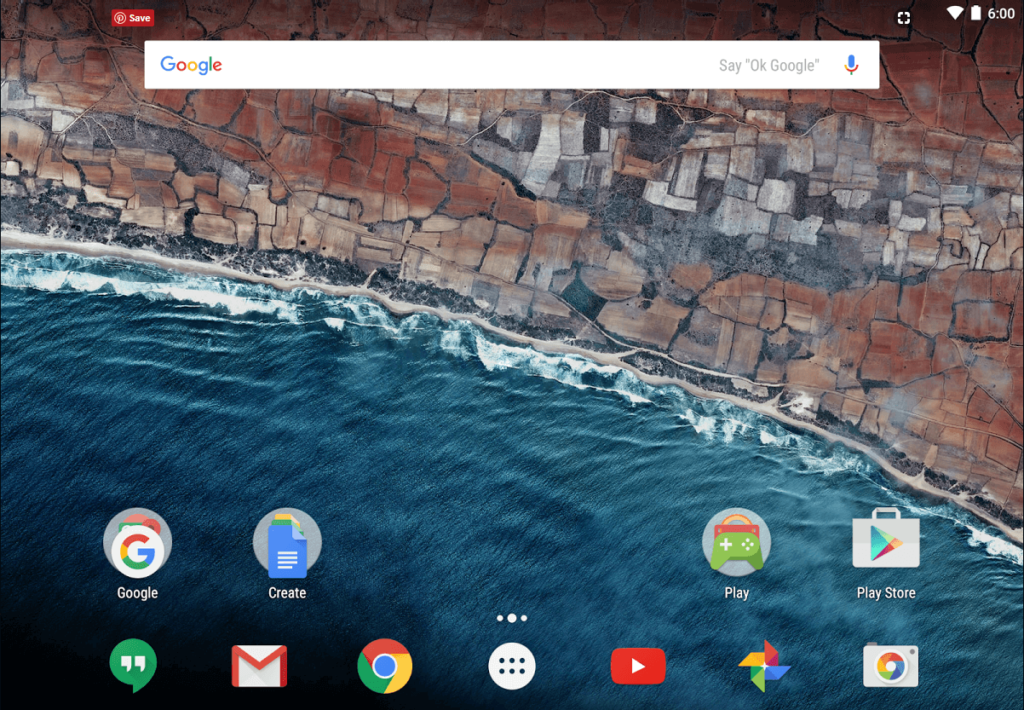
The name itself hints that the launcher belongs to the suite of apps developed by Google. G-Launcher is a simple and clean launcher that is the default launcher in stock Android. There isn’t much to talk about this launcher. But G-Launcher is for those stock Android lovers that choose to have a plain launcher with simple usage.
With Google Now Launcher, accessing Google’s personal assistant Google Now is just a swipe away. You can also get customised recommendations from Google.
Features Of Google Now Launcher:
- Simple and clutter free.
- Easy Navigation options with simple swipes.
- Apps sorted alphabetically and Auto app suggestions with on-device intelligence.
- Nothing can be as simple as G Launcher.
- Comes with Google Now by default.
Pros:
- Material Design.
- Easy and simple UI.
- No Ads.
- Personalised recommendations from Google.
Cons:
- No Special effects.
- Heavy in size in spite of fewer features.
- Not many customizations are available.
6. Nova Launcher:
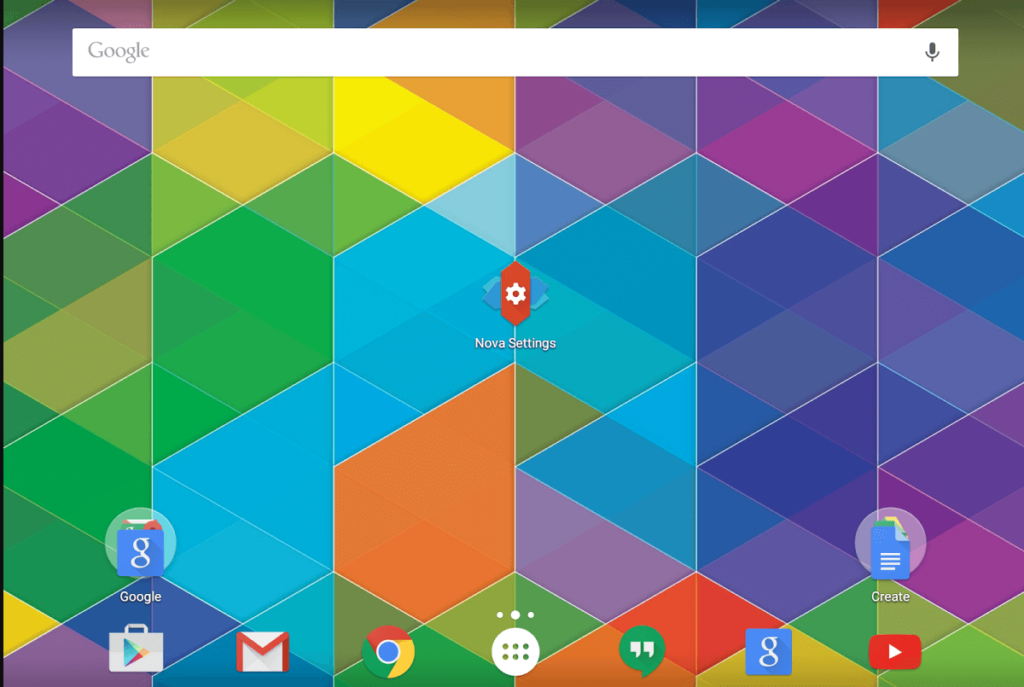
Nova Launcher is one of the highly customisable Android launcher available on Google Play Store. It offers complete control over customising your home according to your choice. Whatever design you imagine Nova Launcher helps to create it. With Nova launcher, you have infinite possibilities.
Nova launcher is the choice of Android geeks and tinkers who never settles with default options. It strikes a great perfect balance between incredible performance and high customizability without getting too gimmicky and difficult to use.
Features Of Nova Launcher:
- Subgrid positioning – Much greater control than standard launchers, Nova Launcher allows you to snap icons or widgets halfway through the desktop grid cells.
- Backup/Restore: Nova launcher facilitates a way to backup your favourite home screen design and restores it when you change your device or help you to share it with your friends.
- Scrollable Dock – Create multiple docks and scroll between them.
- With tonnes of customisation options crafted into the app, it isn’t compromised of performance. The developers of Nova Launcher, Tesla coil has taken utmost care to deliver high performance.
- Because of these high-end features, Nova launcher is installed by 10 Million Android Geeks.
- The prime version unlocks several other exclusive features to the free version. This exclusive list includes Gestures, Unread Counts, Custom Drawer Groups, Hide Apps, Icon Swipes and More scroll effects.
Pros:
- Highly customizable than any other launcher.
- More Widget support.
- Multiple unique screens.
- Backup and Restore option.
Cons:
- Core features come with a price tag(In prime version).
- Lags a bit on low-end phones.
7. Arrow Launcher:
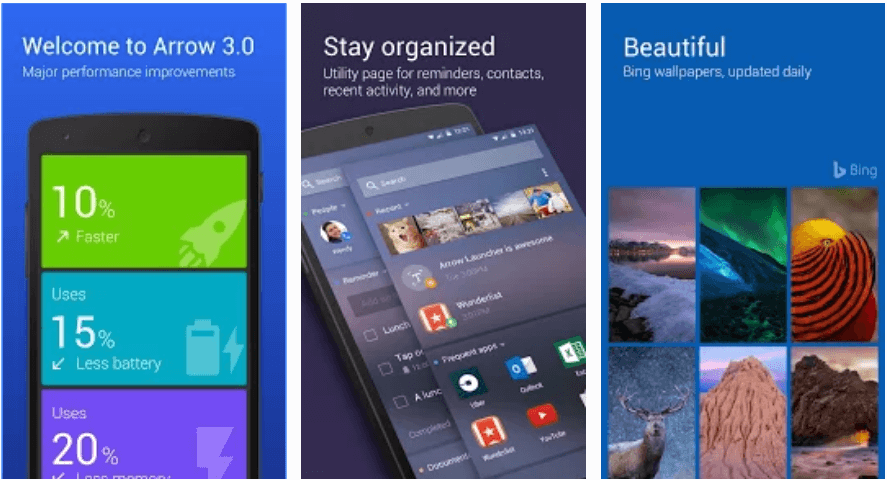
Arrow Launcher is from the house of Redmond giant, Microsoft. One has to admit that after failing with Windows Phones Microsoft has delivered some of the best Android apps which are available for download on Google Play Store. Arrow launcher is one among this suite of apps which is one of the best in its segment. We at CuriousPost are really impressed with it.
Arrow launcher doesn’t boast any 3D engine or effects but it is simple and tailored to improve productivity. The app has decent gradient effects with simple transitions and widgets. The launcher has a dedicated page to add quick cards you wish would help to improve productivity. Microsoft also integrated MSN news into it so that you can stay informed on the go.
Features of Arrow Launcher:
- Professional look with decent gradient User Interface.
- Doesn’t disturb you with ads.
- Bing wallpaper of the day feature gives you new look every day.
- Reminders and Notepad features.
- Can be integrated with Cloud to sync docs.
- MSN news to stay informed.
Pros:
- Beginner friendly with simple navigation.
- No annoying ads and popups.
- Works better even on low-end phones.
Cons:
- Not many customisation options are available.
- No good collection of themes and icon packs.
8. C Launcher:

C launcher offers everything that we mentioned above, but what makes it unique is that you get additional premium features at the cost of free beer. The developers of C launcher claim that the app consumes less battery, which will help you get more standby. Apart from it, the app has some smart features like hiding apps with a gesture, performance optimizers, smart notifications etc.
Features of C Launcher:
- It has premium features like smart notifications that display message unread counts.
- Powerful performance optimization engine.
- Smart features like screen lock and Hide apps with gesture support.
- 3D wallpapers and 3D transition effects.
- Smart folder to auto-sort the apps.
- Has an option to create your own theme with theme builder.
Pros:
- Premium features for free.
- Translucent screen effects.
- Prime Launch App protects your privacy from third parties.
- Theme builder.
Cons:
- The rounded icons look a bit old-fashioned.
- Utilizes high storage.
- Disturbing Ads.
9. Zero Launcher:

Zero launcher is a good fit for phones with low storage as its installation size is less. Moreover, it comes with additional features like boost, clean, security, power saving and personalization etc.
It also offers great customization options. Check out the full feature list below.
Features of Zero Launcher:
- Free themes and wallpapers.(They require additional storage).
- Smart folder and security features.
- 3D animation engine with cool transition effects like Crystal, Cube, Cloth etc, that doesn’t kill your RAM.
- Boost option to optimize your phone if it gets overloaded.
Pros:
- Low in size with 3D effects.
- Efficient optimisation.
Cons:
- Lacks professional touch.
- Observed few crashes with some themes.
10. Solo launcher:

Solo Launcher is one of the Top 3 Launchers in the category on Google Play. This is the launcher that satisfies the eyes of Material design lovers as this the that is built following the Google Material design 2.0 guides. It is one of the first launchers that used Material Design 2.0. Diverse customization options with thousands of themes. One interesting feature we observed with
Diverse customization options with thousands of themes. One interesting feature we observed with the Solo launcher is that it has an option to select your photos as icons.
Features of Solo Launcher:
- Clean & Boost.
- Quick Gestures.
- Can set photos as icons.
- Beautiful Wallpaper and themes.
Pros:
- Material Design.
- Simple UI.
- Personal Icons with photos.
Cons:
- No 3D effects.
- It is a bundle of several other modules.
- Some font packs in the store don’t seem to work.
Final Verdict:
So far you have read the list of best Android Launchers for 2017. It is quite common that you might have confused to choose the right one from the above list, that fits your need as we have sorted the best in Google Play store. So here is the final verdict to choose the best Android Launcher for your smartphone.
If you need something that’s really simple and elegant then it is better to stick with Google Now/G launcher and Solo Launcher. If you want a Launcher to enhance your productivity then install Arrow launcher. If you are a geek who loves to tweak with Android apps then Nova Launcher is the best choice for you.
If your Android device is low on RAM and storage then go with Hola and Zero Launcher. Finally, if you want to enjoy 3D effects then CM Launcher, C launcher, and APUS launcher will be helpful as they have thousands of Themes and wallpapers to customize.
If you liked this article consider hitting the Like button below!
Did we miss anything? or Isn’t your favourite Android launcher listed in the above list? Shoot out the names of your favourite launchers in the comments below.
Meanwhile, share this list with your friends and let them choose and discover the best launcher for them. We believe in Sharing is Caring!








