GitHub’s Atom Code Editor Now Let’s You Code Together In Real Time With Teletype Feature
CuriousBytes: Atom, the popular modern-day code editor developed by GitHub now allows you to code together with your team in real time without any latency. The new Teletype for Atom lets you do this.
Within the span of three years, GitHub’s Atom code editor emerged out as one of the best code editors to create and edit code. Ever since its launch, GitHub is working constantly to improve the features of Atom. It is now the choice of millions of developers across the world amidst the tough competition from other Code editors like Sublime Text.
We all know that GitHub is the worlds most popular and reliable version control system available that lets you modify code versions remotely and helps you to work in teams.
Well, now it announced a similar feature to its hackable text editor, Atom. This new feature is called “Teletype”. This new teletype feature allows teams to collaborate on a project in real time and code simultaneously without and latencies.
The idea of Social Coding isn’t really possible with the existing tools as there are many obstacles like
- Sharing the same physical machine is impossible for remote teams, and can be challenging to organize even when teammates share the same office.
- Cloud-based IDEs and remote
tmuxsessions ask you to move your entire workflow into a hosted environment, which isn’t always possible or desirable. - The connection latency of screen sharing can lead to an awkward dynamic where only one collaborator can comfortably edit.
By introducing The Teletype feature for Atom, GitHub has taken a big leap towards Social Coding.
What Is Teletype for Atom?
While diving deep into the history of computing, Teletype was used to create a real-time circuit between two machines. As a result, anything typed on one machine appeared on the other without any delay.
The new Teletype feature for Atom also mimics a similar technique to wire the keystrokes of remote collaborators directly into your programming environment, enabling conflict-free, low-latency collaborative editing for any file you can open in Atom.
“Teletype introduces the concept of real-time “portals” for sharing workspaces. When a host opens a portal, their active tab becomes a shared workspace. There, invited collaborators can join in and make edits in real time. As the host moves between files, collaborators follow along with the active tab automatically,” reads the blog on Teletype.
How To Get Teletype For Atom?
In order to get your hands on this feature, you need to install the latest version of Atom. Now you can install the teletype package from settings or you can run the command apm install teletype on the command line.
How To Collaborate With Your Team In Real-time Using Teletype for Atom?
It is very simple to share your code in the real-time with your team. The controls are simple. All you need to do is to head over to the status bar and look out for the Antenna icon. Click on it and toggle ON the share switch to enable sharing options.
Now you will get a secret sharing ID which you have to share with your team to allow them Join the portal with this portal ID. To join a portal click on the Antenna icon you find an option to Join a Portal. Click on it and paste the secret ID. That’s it now you can collaborate with your team in real time to code.
After joining your portal, collaborators see a new tab in their workspace that lets them view and edit the contents of your active editor. Everyone gets their own cursor, and everyone can type at the same time, but since sharing is at the keystroke-level rather than the pixel-level, participants all keep their own custom key bindings, packages, and themes.
Also Read: List Of 15 Popular Programming Languages Used By Coders On GitHub
Is it Secure?
To connect collaborators, Teletype uses WebRTC data channels. All data flows over encrypted peer-to-peer connections. GitHub’s servers never see your files or edits, which maximizes your privacy and minimizes latency between you and your collaborators, regardless of your proximity to our data centres.
Currently, this feature is in beta stage and it may get improvised over the course of time with new features like the real-time chat with collaborators.
Suggested Deal: Learn To Code! Now access any Programming course for just $10 On Udemy Black Friday Sales
So what do you think of this new feature to your favourite text editor? Do you think it is useful? Tell us your opinion in the comments below.
To find the latest tech updates curated for you stay in touch with us on Facebook.



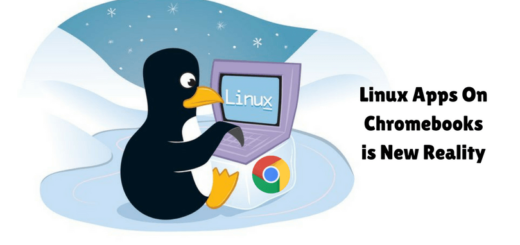





hi nice one
Tq for your interest!