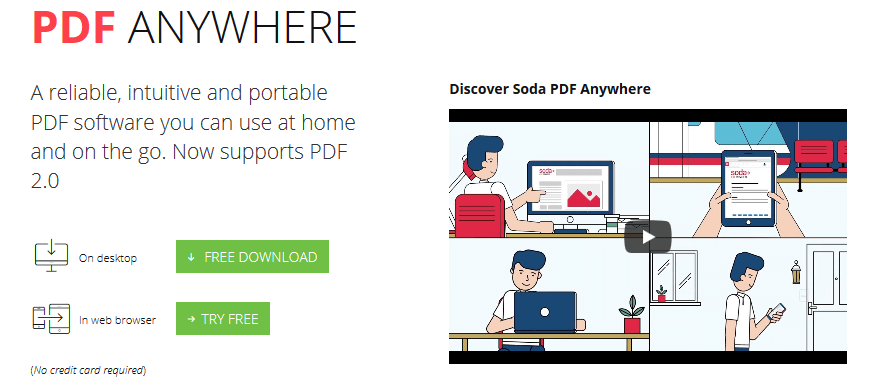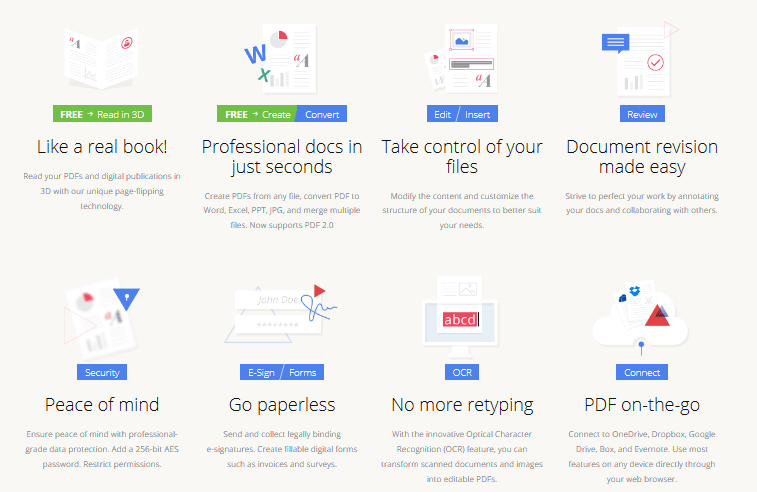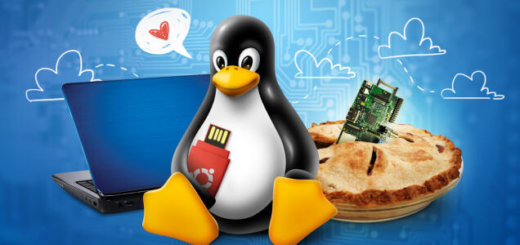Organize Your PDF Files Like a Pro in Your PDF Reader
PDF readers are widely used to create and edit PDF files. They can be installed on all kinds of digital devices including PC, mobile phones and tablets, etc. However, it is important to pick the right tool so that you have no problem in handling your files.
Most of us have to handle hundreds of files on a day to day basis. It can be difficult to organize all the documents. Finding what you are looking for can be a tiring and time-consuming process.
Not finding what you need can leave a very bad impression on others, impact your repute, and even cause your business to suffer.
File organization helps to keep your files sorted, organized, and easily accessible. Hence, it is best to look for a PDF reader that provides effective file organization features.
Here are different organizing options that PDF readers offer to facilitate users. We have written this article keeping SodaPDF, available at SodaPDF, in mind.
1. File Search Option
Modern PDF readers provide multiple sorting options like:
- Sorting by Alphabetical Order
- Sorting by Date Created
The file search option helps you to search for a file without wasting any of your time. You will be able to what you need without having to go through the cluster of documents stored.
Don’t remember the name of the file?
Don’t worry, some PDF readers also provide the facility to search through the content if you remember phrases and keywords used in the document.
It does not get easier than this.
2. Cloud Storage
Some PDF readers like Soda PDF provide integration features. You can link to Dropbox, Google Drive to easily upload and share documents through the cloud. This offers security and ease.
3. OCR Feature
Optical Character Recognition uses OCR technology to provide users an editable version of their document from the images.
While OCR technology is not so common, there are a few readers like Soda PDF that offers this facility. With the help of this technology, you will be able to work on images without having to type or recreate the entire document. Imagine the ease!
4. Folders and Sub folders to Maintain Data
With Soda PDF, you will be able to create as many folders and subfolder as you’d want. User can name folders to make sorting easier. Plus, property named folders also make it easier to find and share what you need.
Data can be stored categorically like ‘business documents’ or ‘invoices’ to distinguish a certain group of files.
5. File Merging option
The file merging option helps to de clutter your digital space as you have the option to merge multiple files that fall under the same category. Plus, it can be useful if you have several employees working on the same file. You can join all the documents in the end to create the final product.
Also Read: Top 10 best PDF Editors for Linux
Bottom line
Using a good quality PDF reader to organize your files can save you from a lot of trouble.