The Ultimate Guide on Creating UnHackable Password.
More and more people are getting online these days than ever before and all we require is just an account to access various services online. So the big question is, the String of characters that we use to Login to these services is capable enough to protect our sensitive information online? We are feeding the Internet with our personal data by using services like Facebook, Google, Twitter etc..,
So we must be take extra care to stay safe online and keep our data secure. We must choose the perfect and strongest string of characters to secure ourselves. Hackers continuously launch attacks to make you victim. There are several instances like Yahoo! Hack, LinkedIn Hack where millions users personal information is exposed.
To avoid these possible hacks you must choose perfect passwords. Choosing smart passwords and varying your passwords between sites is your first defense. In this post we will assist you in creating perfect passwords to protect your online presence.
Before creating a strong password you must first be aware of how your passwords are hacked.
How Passwords are Hacked?
- 50% of passwords use dictionary words, slang, or common number arrangements like “12345”.
- 60% of people use the same password on multiple sites, making them more vulnerable.
- Brute force attacks.
These are some of the ways that make you vulnerable. So follow the below steps to produce the perfect password.
1.Using different Type cases and Characters.
Passwords experts says that a password of eight characters in length, and one which utilizes numbers, letters and keyboard characters, takes two years to get cracked. So include Upper, lower case letters, numbers and symbols in your password.
2.Password Length.
On average a hacker will brute force crack a 10 character password in 1 week, whereas it takes 1.49 million centuries to crack a 15 character password. So a password with 8 characters will be medium strong and that of with 10+ characters will be highly strong. So make it big.
3.Using Passphrases.
We suggest you not to use dictionary words, slang, names, and your email ID’s which can be easily guessed. Instead use Passphrases. These passphrases are much easier to remember than other. Here is an example for a passphrase:
I am fine and i hate mondays can be converted to something like Imf9nih8m0ndays which is very secure and easy to remember. So try Using a Passphrase.
4.Password Managers.
Passwords managers will remember all of the passwords making it easy for you. There are several password managers available. Here are some secure password managers for you:
- LastPass
- 1Password
- KeePass
They offer strong encryption and extra layers of security.
Also read: How do Hackers Hack Your Facebook Account?
5.Changing Passwords.
It is suggested to change your passwords for major and sensitive accounts for every 3 months. This would add extra layer of security to your accounts.
6.Being Attentive.
Do not disclose your passwords to your neighbors. Don’t jot down your passwords. Make sure you don’t allow browsers to auto save passwords. Be careful while logging in public places.
Follow these steps and you can be safe from online attacks and stay safe and secure. Hey wait there is something extra for you.
Here are some CuriousFacts regarding password hacks:
- 600,000 Hackers log into Facebook every day trying to breach users personal security.
- Hackers take $1 Billion from small to medium sized banks in US and Europe everyday.
- In the latest Yahoo! Hack nearly 450,000 user passwords and emails have been hacked, while the Sony PlayStation network and Online entertainment hack in 2011 exposed information of nearly 100 million users which is massive.
Want to add something tell us in comments. Follow us on our Facebook page to get such security updates directly on to you NewsFeed.
Suggested Read: Hackers find a New Way to Crack Face Recognition.



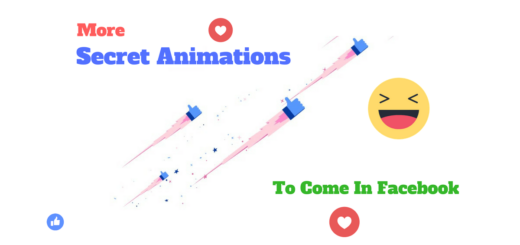




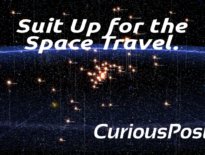
1 Response
[…] Suggested: The Ultimate Guide on Creating UnHackable Password. […]