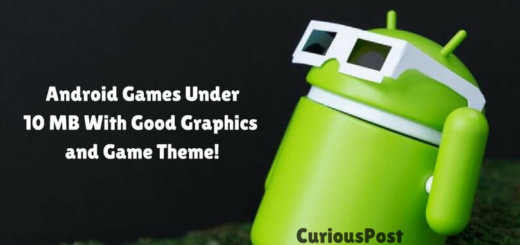How to Use WhatsApp’s New Live Location Feature
CuriousBytes: WhatsApp is pushing new features to its users rapidly and the latest feature is WhatsApp live location feature. Lets see how to use and whats new in it.
To attract new users and make the app more engaging WhatsApp is rapidly pushing new features to its platform. WhatsApp has recently announced live location feature that allows users to share their location with friends existing in their contact list. With this live location feature, your friend with whom you have shared your location details can track you in real time.
Recently we have shared an article on how to save your friends WhatsApp Statuses easily without any third party app. In this article, we will show you how to make use of this feature and how to use WhatsApp live location feature.
This might be an existing feature in Google Maps but the WhatsApp live location feature will come in handy as it lets you share your location with your closed ones. While Google Maps will limit you to some contacts only.
This new feature in WhatsApp is very helpful for everyone. One can make use of this feature in many ways.It helps you to navigate your friends or your relatives all the way to your home. It also a very handy feature for women as well. They can share their location details with their friends or Guardians instantly if they are travelling to unknown places are travelling alone.
With such interesting benefits, this is very helpful to people who use WhatsApp. So we thought of sharing about how to use this new feature inside WhatsApp which our readers might find useful.
How to use WhatsApp live location feature?
Note: Currently, this feature is available for beta users. The update is being rolled out in phases and you may receive it shortly. If you haven’t received it yet you can try this out by enrolling for WhatsApp beta program. You need to tun on GPS to use.
There isn’t any special interface or hidden settings added to introduce this feature. It is available right at the place where you share your location details.
If you don’t know how exactly to do that, then here is a quick tutorial to guide you:
- Open WhatsApp and head over to the chat area of the person with whom you wish to share your live location. Now click on the attachment icon or the pin icon located near the text field.
- From the popup click on the location icon. Upon clicking it, you will find a screen displaying a map and some options that let you share your current location and live location. The current location will send the coordinates of your location. Whereas the live location enables the person to track your location details dynamically in real time.
- Once you click on share live location you will find a pop up asking you for confirmation. Click on continue and this will instantly share your location.
- You can also choose the duration for how long the person can track you. You can choose to track for 15 minutes, 1 hour and 8 hours select the time duration and click on send icon. Optionally you can enter any message before you hit send.
- That’s it, this how you can use WhatsApp Live Location feature. You can stop sharing your live location at any time by clicking on Stop Sharing Option in the Chat Box. Apart from this, you can share the location with your friends or family groups as well.
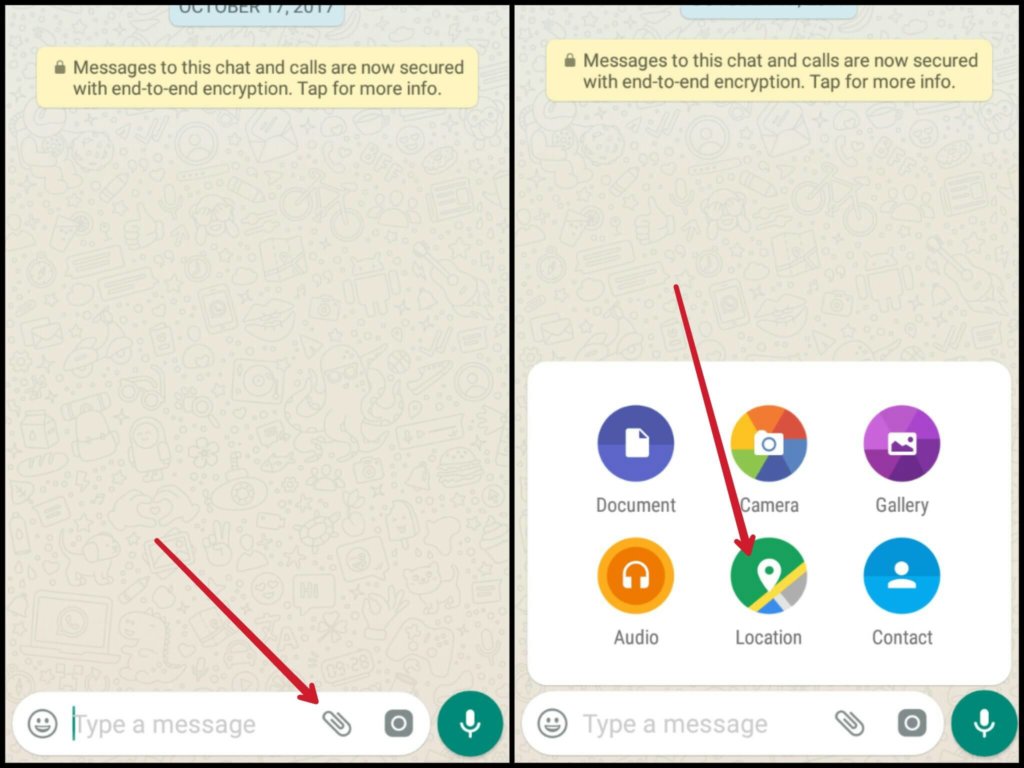
Step-1
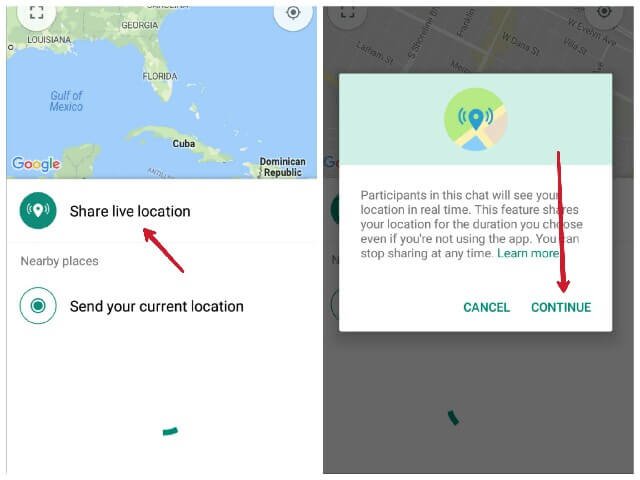
Step 2
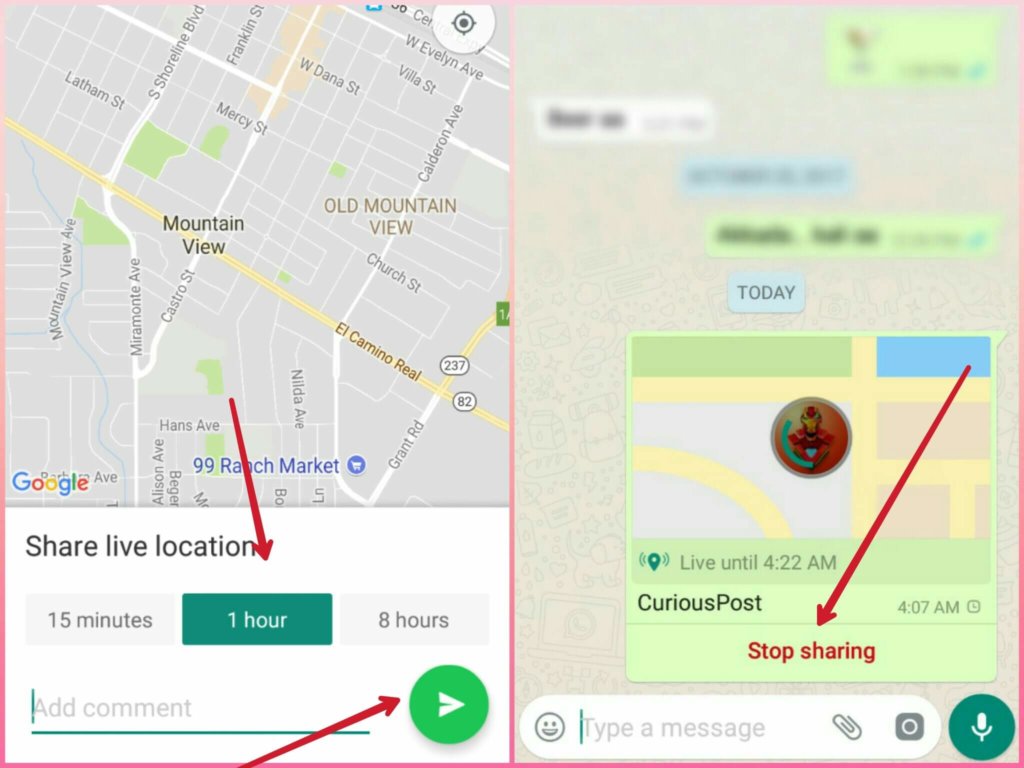
Step 3
Final Verdict:
This a great addon to the feature list of WhatsApp as it serves in many situations. WhatsApp boasts about the privacy features provided inside the world’s most used opensource technology powered chat app. But this feature has raised a concern among the users as if the Facebook-owned will now track the location details of the users in real time without permission. There isn’t any official response from WhatsApp.
The feature which is already available with Google Maps isn’t that user-friendly. By adding this feature WhatsApp has made things easy with simple options as it is integrated with your contact list. We have to see how people start adopting it in real life. Hope this will be successful like all other feature WhatsApp had released previously.
Tell us your opinion about the latest WhatsApp feature and do you think its useful Tell us your views in the comments below. Follow us Facebook and share this with the friends you care because sharing is caring.