The Best Way to Convert Image to Text Online
The good news is that you no longer have to hunt around for a scanner that has Optical Character Recognition (OCR) functionality. Or spend a lot of time while typing everything out because today there are programs that use OCR to analyze the numbers and letters in an image and then convert them to text.
Also, the need for converting images to text has grown in the last decade. There could be a number of reasons why you would need the Optical Character Recognition to extract text from an image or PDF. Some of them are:
- Paste text from a picture or screenshot into a document
- Capture text from an error message or a pop-up screen where text cannot be selected
- Capture text from an invoice or scanned documents
- Capture text from a book, journal, or magazine.
Regardless of why you need to convert an image to text, this kind of functionality can be very useful. Having a handy solution available right here on a website is very useful, especially if you need to convert an image to text regularly. You will not require spending hours in retyping text.
Image to Text Converter Online
Currently, there are many solutions available online with OCR converter function. But in most cases, the accuracy is questionable. Converting “I” to “1” is one of the most common mistakes that these converters make. Therefore you must test the online OCR converter solution before you opt to use it. You have to ascertain the accuracy of the conversion that the solution provides.
But before you question the capabilities of the image to text converter, you must check the quality of the image that you are submitting to it for conversion. If the quality of the image is blurred or the original document from which the image was captured is of low quality, then even the best image to text converter will not give you accurate results.
It’s best to ensure that the image that you want to convert is of good quality. The most common image format in use is JPG, and JPG to word conversion is in high demand.
Microsoft Word is perhaps the most popularly used word editor for people who do all their writing work in English. Therefore, when we look for an image to text converter online, we are actually looking for one that can easily do the JPG to Word conversion. This saves time, and you don’t have to use any intermediate steps to do the conversion.
Some sites have PDF files, but they have administrative security installed, and you cannot use a PDF to Word Converter on such files. The only solution to extract and convert PDF to Word is by taking screenshots and using an online image to text converter. After that, you can edit the text without facing any trouble.
How to Select a Picture to Text Converter?
We call it by two popular names: one is the Picture to Text converter by Small SEO Tools, and the other is the image to text converter. Primarily, we are talking about the same thing but using different words to describe it. We think of a picture as an image that has been captured by a camera. This is quite true as, before the advent of mobile devices, this was the only mean of capturing and retaining an image.
Today, laptops, smartphones, and tablets have inbuilt cameras that are capable of capturing images and making videos. If a picture is in one of the popular formats (JPG, GIF, PNG, etc.) and contains text, it can be converted to text.
When selecting an online solution for a picture to text converter or image to text converter, remember these points.
- Does the online solution supports the extraction of text from all popular image formats?
- Does it convert the text to just one format?
You must keep these points in mind, especially if you have images in different formats, and you want them to be converted in text form.
Conclusion
There are several image to text converters online available on the internet, and it’s really up to you to decide which one you want to use. You need an accurate converter that supports multiple formats of conversion and is easy to use. Or you might be doing conversions occasionally and don’t require a top of the line image to text converter solution. Most of the images to text converter solutions available on the internet are free, and some do require you to register to use them. And, some even do a conversion in a variety of languages.
The one that does a pretty good image to text conversion can be found in the Text Content Tools category of the website, Small SEO Tools. The converter on this website is free, easy to use, and quite accurate. If you need a text to image converter that is hassle-free, you should give it a try.
Suggested: How to Protect Your PDF Materials From Getting Pirated?


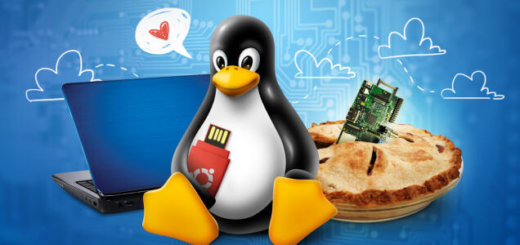





1 Response
[…] Also read: A best online way to convert Image to text […]