How to Check Gmail Login History Instantly?
CuriousBytes: Are you getting frequent mail login alerts from Gmail? Prevent unauthorized access to your account by checking your Gmail Login history. Learn how to flag suspicious accounts to protect your Gmail account.
Google’s Gmail is one of the most used mailing services right now on this planet. It serves more than a billion users and delivers trillions of emails every month.
An email can be dubbed as the key to enter the world of internet. Every service on the internet requires an email to use it.
With Google being the dominant player in the email service most users rely on Gmail. Moreover, it is a single key to access all of the Google services like Gmail, Drive, Photos and Android device. Everything is linked to your Google account and is associated with your Gmail ID.
So your mailbox holds the entire data of things you do on the internet and it also contains several pieces of your private and sensitive information. To protect your privacy you need to be very cautious in securing your mail id as it holds your private information.
Gmail Security
It is advised to take all the essential steps to protect your mail id. Fortunately, the Big Daddy of internet Google cares a lot about the security of its users and offers several security measures to protect the security of your Google account.
Google offers several security methods like Two Factor authentication, Login Alerts, Notifications about Suspicious activities and limiting the login attempts and many others.
Every time you log in from a new device Google’s system alerts you about the login via mail to the linked emails by attaching details which include the name of the device used, location accessed from and the IP address of the device. Most people often ignore this mails and just pay a quick glance at the limited data sent on the mail.
However, if you are getting such emails more frequently then definitely there might be something fishy going with your account.
What if someone’s monitoring your mail activity or mailing your contacts on your behalf? That could be the worst thing ever as it has several potential problems.
If you find any such suspicious activity going, then it’s better you should immediately inspect what’s going behind the curtains.
Inspecting the problem from the root.
To prevent any unauthorised access you need to check more details. This will be the first step and you should also check the other details like the device is used to login to your Gmail account, IP address, Browser used to login and the exact date and time when your account was accessed. This will give some basic insights to protect your account. The next step is to check your Gmail login history.
Checking Gmail login History will quickly give you control to flag any suspicious account logins and prevent further issues from happening. So it is very important to inspect Gmail Login History.
Checking Gmail Login History
In order to check your Gmail Login History, you have to be signed in to your Gmail account using a desktop PC. To do that head over to Gmail login page.
Now sign in to your Gmail account and you will see your mailbox on successful login.
Scroll down to the bottom of your Gmail Inbox and you will see a link titled “Details” which is located at the bottom right corner below your mailbox.
Click on that “Details” link and you will get a popup listing all your Gmail login sessions in a table. You can check the IP address along with the date and time of the login. Additionally, Google also provides you with the detail of the device used to login to your Gmail account.
Using this information you can identify suspicious logins. With just a single tap you can quickly log out from all the active sessions if you notice any unknown or strange account activity.
If you click on the Show details link you can see advanced information like the browser used and details related to browser.
This is one of the easiest ways to check your Gmail login history.
Also, there is another way to view your login history. You can also check Google’s Recent Security Events page which lists and tracks all the account logins. It lists all the security issues if you have any. If everything is good then your Gmail account is safe.
Final Verdict:
So this is how one can check their Gmail login history in order to stay safe. By default Google only alerts you about the account logins. It doesn’t automatically detect suspicious logins that deceive to be original. So the only way you can make your account secure is to monitor and check your Gmail login history and flag unauthorized logins. This is one more strong reason to keep an eye on your login history.
These Hackers are becoming very notorious and in order to protect yourself from their evil hacking attempts, you need to be aware of such workarounds. Many experts suggest that users have to change their passwords frequently to stay safe in these cyber world.
Suggested: The Ultimate Guide on Creating UnHackable Password.
The best way to keep your Gmail account safe is to keep an eye on your login history and flag devices that acquired access to your devices suspiciously. As a security measure, Gmail flags new logins and alerts users about these. You should receive a notification email almost instantly so that you can take quick action.
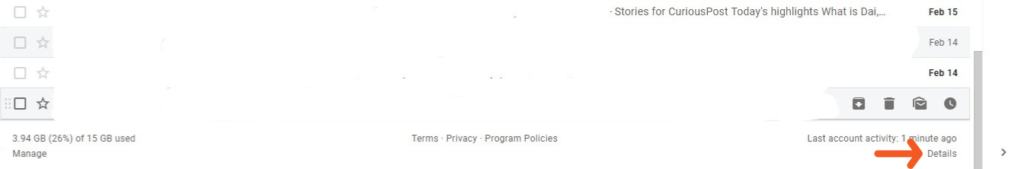
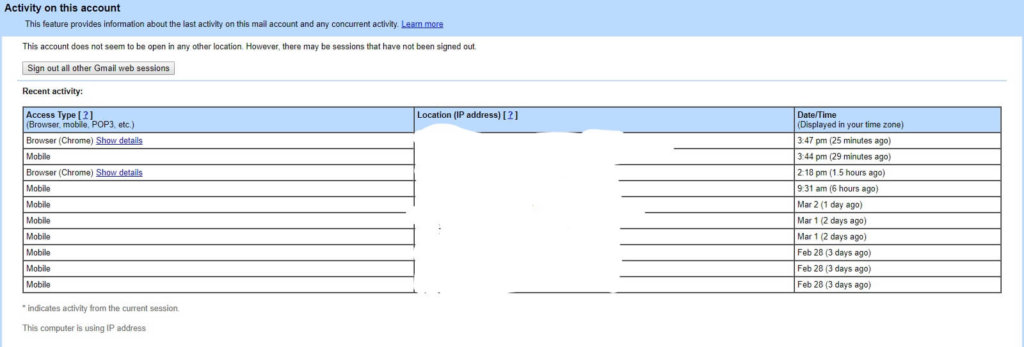
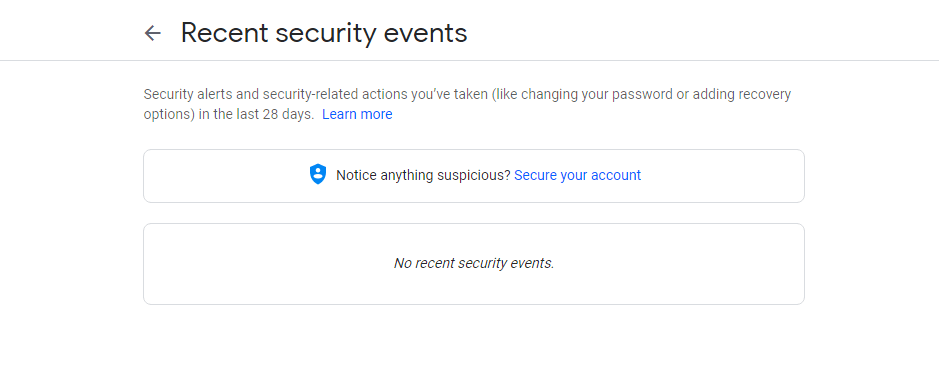






Confirm that you are not a robot, and That is a good gift for victory.