Iridium Browser for Linux: A Privacy Focused Chrome Alternative
Google Chrome has a Lion’s share in the Browser market. It is the most popular web browsers right now and other browsers are not even close to it in terms of user base. But wait, there other segments of people who simply keep Chrome out of their machines. Chrome sends lots of user information to Google’s servers for various purposes and most important of them is to serve the personalised advertisement to users.
When it comes to functionality and experience Chrome delivers the best of both, but it comes at the price of your personal data. If you are privacy conscious and don’t want Google to Snoop your data then you can use Chrome alternatives and others privacy based search engines and Browsers. Iridium Browser is one such alternative that is built to protect your online privacy.
What Is Iridium?
Iridium Browser is privacy focussed built on the Open Source Chromium project, the same projects that backed Google Chrome. Since they are from the same tree, they look similar but the difference lies in providing privacy. While Google Chrome captures data about you, The developers of Iridium modified the code to give maximum privacy to users.
The project isn’t just a pet project of some Programming nerds, it is backed by some serious organisations which are part of the Open Source Business Alliance that consists of nearly 190 members.
The team made various improvements on top of Chromium to respect user privacy. This is what makes Iridium stand apart from Chrome. Apart from these, there are several other enhancements that were modified and you can find them below.
Security improvements
- Increase RSA key size to 2048 bits for self-signed certificates (used by WebRTC)
- Generate a new WebRTC identity for each connection instead of reusing identities for 30 days
- Generate a new ECDHE keypair for each WebRTC connection instead of reusing them for multiple connections
- Disable using system-provided plugins (i.e. Java, Flash, etc.)
Privacy enhancements
- Disable “Use a web service to help resolve navigation errors”
- Disable autocomplete through prediction service when typing in Omnibox
- Always send “Do-Not-Track” header
- Network/DNS prediction is disabled by default
- Block third-party cookies by default
- Link auditing (
<a ping="...">) is disabled by default - Fetch plugins list from
iridiumbrowser.dewhere it will be updated regularly - Site data (cookies, local storage, etc.) is only kept until exit, by default
- Passwords are not stored by default
- Input form autofill is disabled by default
- For IPv6 probes, use a DNS root server instead of Google
- The default search provider is Qwant
- Load “about:blank” on new tabs instead of the currently set search engine and/or promotions.
- Don’t report Safe Browsing overrides.
- Don’t use autofill download service.
- Disable cookies for safe browsing background requests.
- Disable the battery status API.
Disabled features
- Disable background mode
- Disable EV certificates, so they are shown just like “normal” certificates
- Disable Google cloud printing
- Disable Google hot word detection
- Disable Google experiments status check
- Disable Google translation service
- Disable Google promotion fetching
- Disable Google Cloud Messaging (GCM) status check
- Disable Google Now
- Disable automatic update check
- Disable profile-import on first run
Networking changes
- Network/DNS prediction is disabled by default
- Link auditing (
<a ping="...">) is disabled by default
Other changes
- Add DuckDuckGo search provider
- Add Qwant search provider
- Add certificate pinning for
iridiumbrowser.de - Let user confirm downloading translation dictionaries from Google
- Always prompt for download directory
- Don’t ask to send settings to Google by default on profile reset
- Don’t warn about missing API keys (services are not used anyway)
- Iridium will show a warning bar when running possibly unwanted requests (trk prefix)
- Show all extensions (including internals) in
chrome://extensions.
As Iridium is based on Chromium you can take the advantage of Chrome add-ons and manage your online experience seamlessly. By default, Iridium offers great privacy controls and never share your data with any third-parties, but if you use Chrome extensions, these third-party extensions may share the data which you need to take care of.
Iridium Download:
Iridium is Opensource and free to download. The source code is available on GitHub. If you want to try Iridium you can download it from here. Currently, Iridium browser supports Windows 7+, macOS 10.9+, Debian 8+, Mint 17+, Ubuntu 14.04+ (all 64-bit), openSUSE Leap 42.2+, Tumbleweed, Fedora 25+, Red Hat Enterprise Linux 7+ and CentOS 7+.
The browser isn’t available for mobile platforms Android and iOS.
Final Verdict:
Iridium is a better alternative for Chrome if you are privacy-centric. You get the best of Chrome along with privacy and freedom.
So if you want to know more about the project you can find it here. If you are a developer and wants to take part in the project you can find the project repo on GitHub.
If you find this article useful do share this article with your friends.
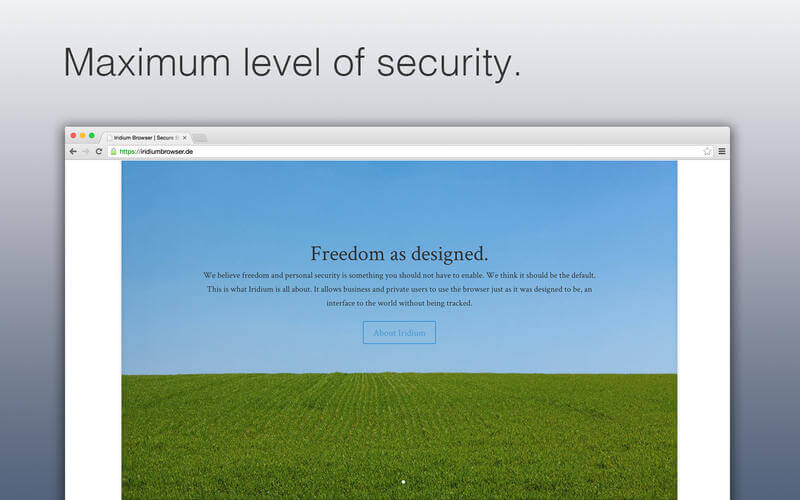


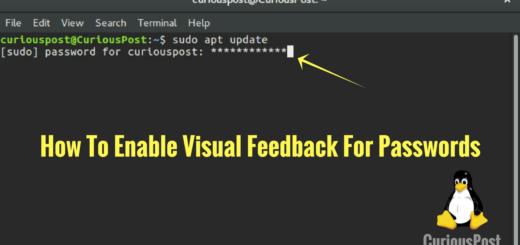




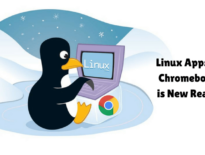
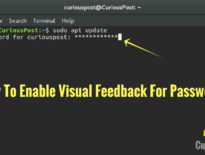
See those social media links at the bottom of your page, further the mandatory name and email boxes below this comment? Amazon, Facebook and Google are currently being blocked as I sit here writing this, and you have the audacity to imply privacy? Sorry, but you’re full of shit…
Hi, at ” wget -qO – https://downloads.iridiumbrowser.de/ubuntu/iridium-release-sign-01.pub | sudo apt-key add – “, i have ” gpg: ressource de bloc de clef « (null) » : Erreur générale
gpg: key 02456C79B2FD48BF: 1 signature not checked due to a missing key
gpg: key A6616109451BBBF2: 12 signatures not checked due to missing keys
gpg: key 3B4FE6ACC0B21F32: 3 signatures not checked due to missing keys
gpg: key D94AA3F0EFE21092: 3 signatures not checked due to missing keys
gpg: key C8CAB6595FDFF622: 2 signatures not checked due to missing keys
gpg: key 871920D1991BC93C: 1 signature not checked due to a missing key
gpg: key 51631165B1359E9B: 1 signature not checked due to a missing key
gpg: Quantité totale traitée : 7
gpg: nouvelles clefs ignorées : 7 ”
I apologie for my english, i’m on llinux mint 20.1, thanks a lot.