How To Save Photos And Videos In Instagram On Android Smartphone.
We all love to use Instagram to share our photos/videos and even I have captured some of my best photos directly from using the camera option on Instagram. Instagram in a short period has emerged as one of the largest social media platforms in the world. Now people are getting more curious and fascinated by Instagram and it’s giving tough competition to all its counterparts like Facebook, WhatsApp and Snapchat.
If you love to share your photos and videos on the social media then your first choice will always be Instagram, not Facebook or Snapchat. There are many reasons for its success and the most authentic reason for the success is its user-friendly interface and colourful and fresh approach. It is tremendously easy and fun to share your photos or videos on Instagram.
Still, there is a catch. Not everything can be perfect, same goes for Instagram. You may enjoy a lot, sharing different stuff on Instagram but the drawback of the whole product is that the content on it can’t be downloaded. It seriously irritates everybody, there may be many security reasons behind this, but still, it is bad. So it needs a solution. So without any further delay, let’s get straight to the point.
There’s an enormously successful Application called OGInsta. Which is perfect for this task. You may already know about this Application coz it has a massive fan base of Instagram lovers. We will tell you more about how to download photos from Instagram.
Features of OGInsta:
1. You can use the stock Instagram and OGinsta simultaneously because of the different package names.
2. No Root required, yes you don’t have to root your Android smartphone in order to use this App.
3. Anti Ban – Don’t worry about getting a ban on Instagram.
4. It supports Android 4.0 and later.
5. No restrictions like the original Instagram.
And Many More…
Below we have shared all the steps required to save photos and videos on Instagram to your Android device.
Steps:
1. Firstly, download and Install the OGInsta App.
2. Now sign in by entering your details, you can even login by using Facebook.
3. Then find any media file (photo or video) and click on “options” (3 vertical lines).
4. It will show you an option, where you have to click on “Download” option.
5. The downloading process will be get shown in the notification panel.
6. That’s it you are done, you have successfully downloaded that file to your Android smartphone.
Final Thoughts:
All the mentioned steps mentioned will be extremely helpful for you to save all your stuff on Instagram. As for the Application is concerned you also don’t have to worry about it at all because as I said earlier also it is the best at what it does, You may also find lots of other Applications for the same task and hey also quite convincing as per my knowledge but trust me guys OGInstagram is simply awesome, no application stand out as OGInstagram.
So this was the article to save photos and videos on Instagram. Please share your thoughts with us in the comment section.

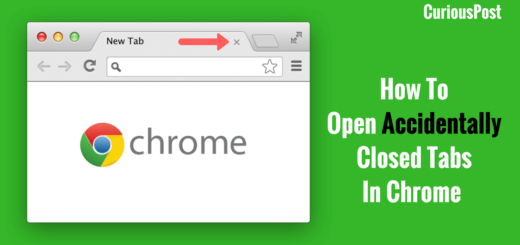
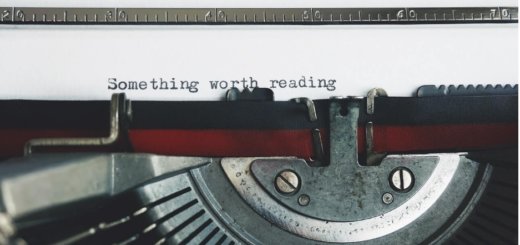






1 Response
[…] Also Read: How To Save Photos And Videos In Instagram On Android Smartphone. […]