Simple Trick To Save Status On WhatsApp For Android!
CuriousBytes: Have you come across a nice quote or crazy picture of your friend on WhatsApp status and wished to save them on your device. Are you bored of taking screenshots every time? Do you want to save WhatsApp status videos? Here in this article, you will find a simple trick to save Status on WhatsApp for Android. Learn more about saving WhatsApp statuses.
By now you might have seen hundreds of quotations, memes and crazy pictures of your friends or people in your contact list as WhatsApp status. Have you ever thought of saving them for offline so that you can share them in future? Also, there isn’t any simple way to save videos in WhatsApp Statuses.
It has been quite some time for now that the popular Instant messaging app WhatsApp has launched its SnapChat Stories cloned status feature and everyone has fallen in love with them. WhatsApp users will definitely come across tens of stories every day and there isn’t any built-in option to save any interesting or eye-catching status of your friends.
It is a well-known fact that the WhatsApp statuses will last for 24 hours and get disappeared after that. With this simple solution, you can save them to your device within this 24 hour time span. You don’t need to root or install any MOD APK to your Android phone.
All you need is just a powerful file explorer. In order to display a Status for 24 hours, WhatsApp temporarily saves them on your device for 24 hours and deletes them later.
So you have to just access the hidden location used by WhatsApp to save statuses.
Suggested Read: How To Save Photos And Videos In Instagram On Android Smartphone.
Save WhatsApp Statuses On Android.
Follow these simple steps to save WhatsApp statuses.
- Download a powerful file explorer like ES File Explorer. If you already having one pre-installed on your phone ignore this step and continue. If there isn’t good file explorer on your phone, then we suggest you download ES File Explorer using the quick link.
- Open the ES File Explorer and click on the menu icon (Hamburger Icon located on the Top left corner) to access settings of the application.
- Locate the “Show Hidden Files” Option and enable it.
- Now navigate to internal storage and select WhatsApp folder. Open Media directory and you will see a folder named “.Statuses” inside it.
- On opening it you will see all the status updates of your WhatsApp contacts over the past 24 hours.
Now save a copy of the one you wished to take a screenshot. You can also find status videos inside this folder. Select and copy them to a different storage location in your phone to access them later.
So this is how you can save WhatsApp statuses to your phone without taking screenshots.
Apart from this method you can also save status using Whatsapp GB onhax. This is one step method if you use GBWhatsApp.
Method 2:
If you think that above method is a bit complex, the you can always do this by downloading third party apps that can download WhatsApp status and save them to your Gallery. Status saver is one such app developed by team at status.wiki that will help you save status from WhatsApp stories.
Hope this has helped you in eliminating the hassles of editing screenshots to use the pictures.
Similar Articles: How to Use WhatsApp’s New Live Location Feature.
Similar Articles: How To Turn On One Handed Keyboard in iOS 11
Hope this article has helped you to learn a new trick today and we will keep you updated with more tricks in future to make your life easy. Meanwhile, you can follow us on our social media profiles to stay in touch with us. Follow us on Facebook, Twitter, and Google+.
Don’t forget to share this article With your friends, because “sharing is caring”
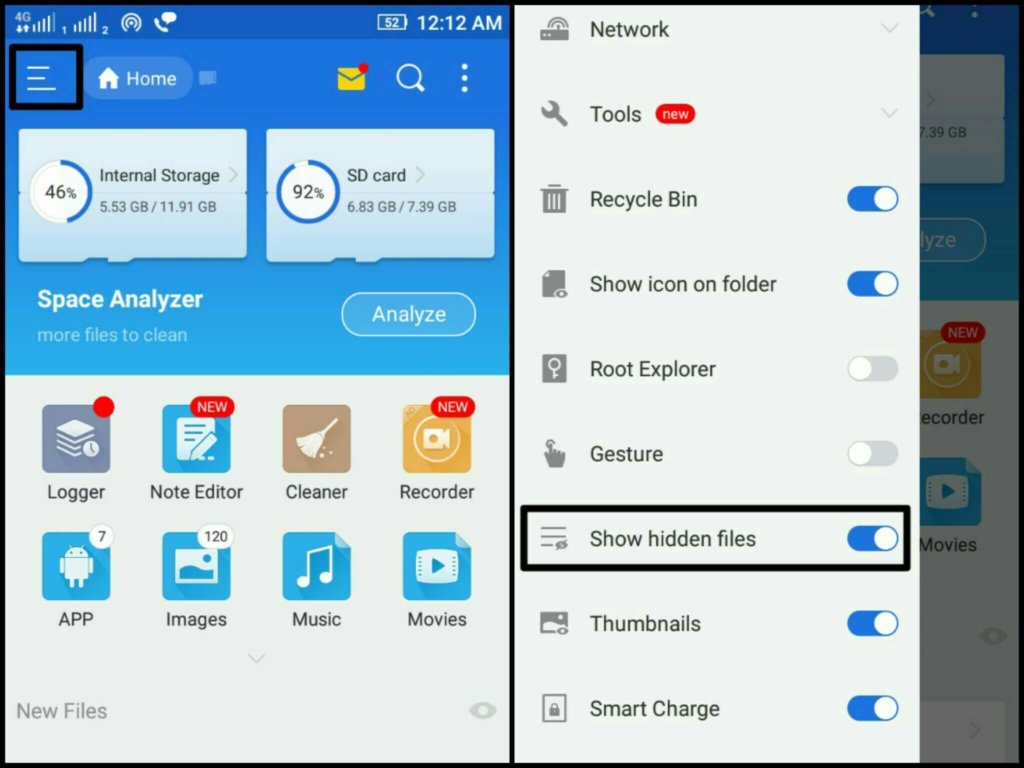
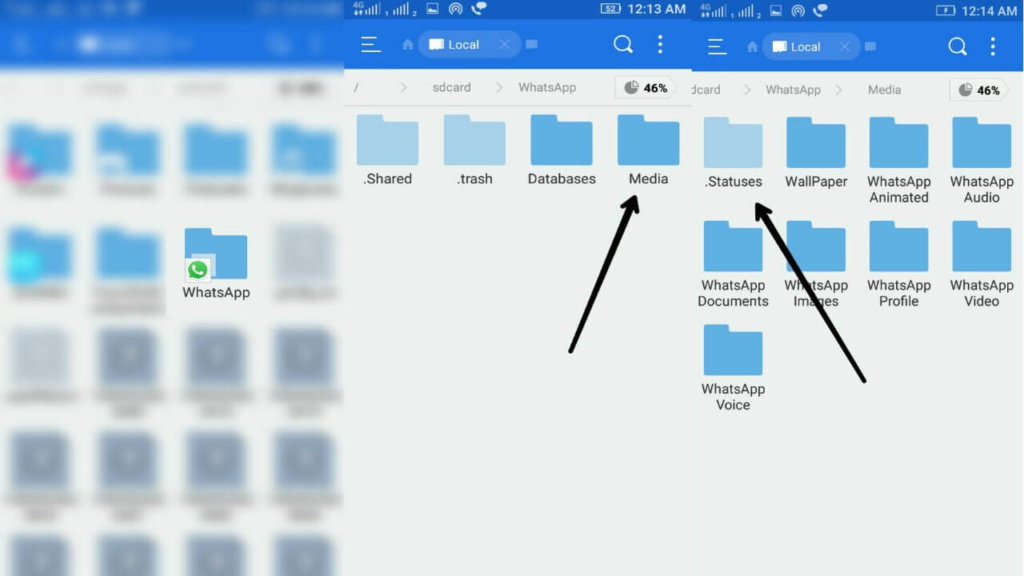


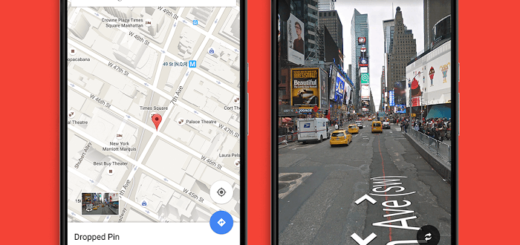
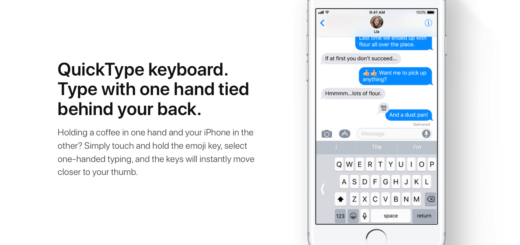





hii very nice article… i love your bloags and regularly visit. please explain me about how WhatsApp server works. This article i read but i am very much confused.. please help!!
That’s amazing we can save whatsApp status too. Thanks for sharing this.
I was more than happy to uncover this great site. I need to to thank you for your time due to this fantastic read!!
Thanks for your info…! This info is very helpful to us..!
Great tutorial, I love it. I also found this app and it really helped me in saving status.
Status Saver
Link: https://play.google.com/store/apps/details?id=com.statusdownloader.whatstoolsstatussaverforwhatsapp
Well written article! One of the best free games for Android is Rise in Love! It is challenging and interesting to play!
that’s an ultimate blog you have written.
thanks a lot!