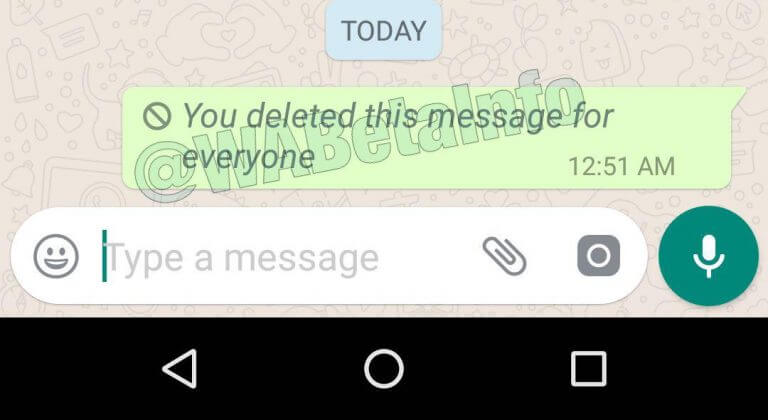WhatsApp Users Can Now Delete Accidentally Sent Messages
CuriousBytes: Finally WhatsApp started rolling out the much-needed message revoking feature for its users. This feature allows users to delete the accidentally sent messages to the unwanted persons. Check out how to use this feature and how to get it?
Facebook-owned WhatsApp is rapidly updating the instant messaging app with latest and useful features for its users. Recently it rolled out the live location feature which allows users to track and share their location with their friends on the contact list. Now it started testing another exciting feature that is very much needed for WhatsApp users.
The new feature is called “Message Revoking“, and the name itself indicates that users can undo a text message that is sent accidentally to someone else. This is a good news for WhatsApp users as one can avoid the oops moment that comes across many situations wherein a person accidentally sends a correct message to a wrong chat or unintended text for the right conversation. No more apologies required as you can now delete the text before they see.
Its been quite some time that the feature is in the news and finally after several prototypes the company has finally started rolling out the update to limited users.
You may soon get the update to your current version. This update will be rolled out to all Android, iOS and Windows Phone users.
Interesting Read: Simple Trick To Save Status On WhatsApp For Android!
How does WhatsApp “Delete for every one feature work”?
This feature will be available as “Delete for everyone” allowing you to delete the wrong the text quickly. According to WABetainfo, a site that tracks WhatsApp development, When a user requests for removing a message a fake copy of the message will be sent the recipient. Upon receiving it, the message will not be shown in the notification panel.
Further, it will check for the message ID of that particular requested message. If the message exists in the database, WhatsApp will revoke it. But there is catch the users the receiver will see a notification stating “This message was deleted for everyone”. This feature works on images, gifs, videos, contacts and others.
How Quick Should you be Doing this?
As everyone, these days are quick desperate to respond to the incoming texts; you don’t actually get more time to do this if they see it before you request a message revoke.
But by default WhatsApp is allowing users to revoke the message within 7 minutes of hitting the send button. It might be a good time window for the sending party, but it takes seconds for the receiver to view the message. So you should be either lucky enough or should be faster than the receiver. Be as fast as you can to revoke the message.
How To Get This Feature?
While the feature is automatically rolled to users, who are using the latest version. If you haven’t updated the app for a long time consider upgrading it right now. As mentioned earlier it is currently limited to few users, and you may get it soon.
The feature only works if both the parties have an updated version installed. Otherwise, the messages will not be revoked. Also, Symbian users won’t be getting this feature.
If you find this feature enabled on your phone, then just select the message you want to delete and hit the Delete icon in the toolbar, you will see a Pop up showing options Delete For Everyone and Delete For Me. Choose to “Delete For Everyone” to delete the message at the recipient end. This even works with the Chat Groups and the message will be removed with all users.
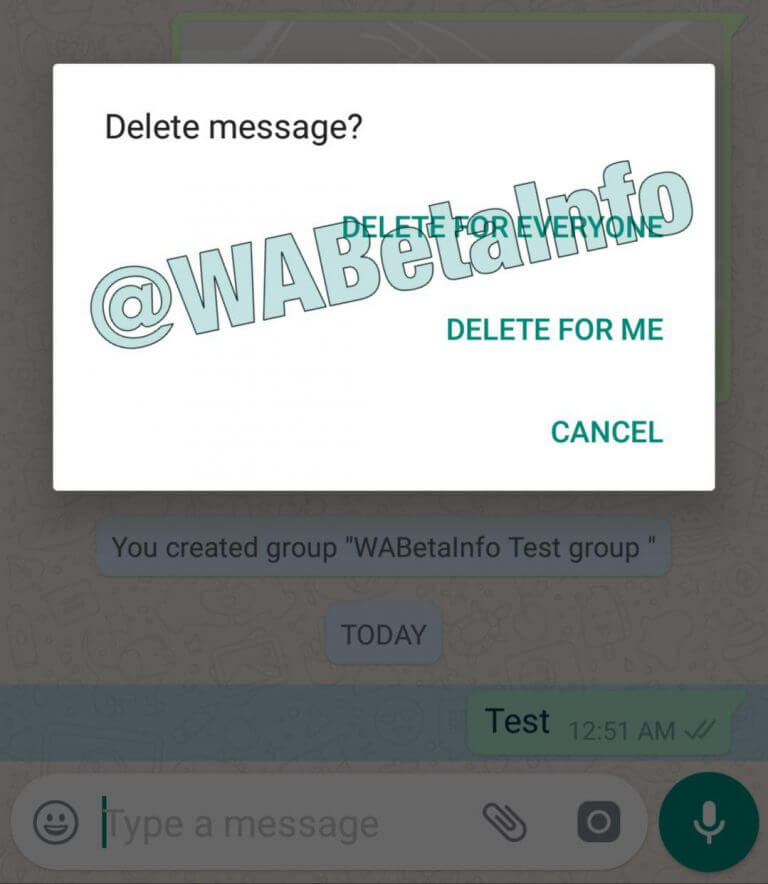
Credit: WABetaInfo
So Did you like the new WhatsApp feature to revoke the sent messages? Do you think it is useful? Tell us your views in the comments below. Also, share the most embarrassing situation you have come across by texting a message to a wrong destination!
For latest tech news follow us on your favourite Social media platforms, Facebook, Twitter, and Google+.