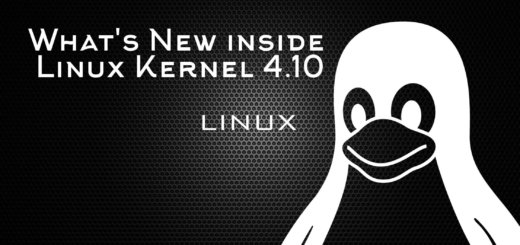7 Important Tips To Protect Your Privacy On Linux
CuriousBytes: No doubt, when it comes to security no other operating system can be compared to Linux. This doesn’t mean that Linux users are completely safe. The fact is that Linux is less targeted when compared to others. You need to follow some precautions to protect your privacy while using Linux. Here is a checklist of privacy basics for Linux users.
Wikileaks has recently revealed the CIA can target Linux based systems using tools like Outlaw Country. One has to agree that Linux is secure when compared to other operating systems. But the fact is Linux is not widely employed on desktops and Linux is also not the preferred choice for average users.
Because of the low penetration in PC segment hackers rarely target Linux machines as there is less scope for potential victims and the existing users will belong to the geek community. At the core, even Linux will have some vulnerabilities which can be used to exploit user’s privacy.
The Linux community is enormous and is very actively involved in pushing the updates to build a better Operating System which is robust and secure. Apart from the community support every Linux user should be aware of some privacy basics to protect their sessions. Here is shorthand note of some basic Linux privacy tips.
1. Enable Firewall.
Most Linux distributions come with Firewall by default. Iptables is most commonly found Firewall utility in Linux. It is an extremely flexible firewall utility built for Linux operating systems. But the disadvantage of this service is it’s purely a CLI (Command Line Interface). If you are an expert Linux user, this does no way bother you, but for beginners, it will pose some challenges in setting up the firewall.
Fortunately, there are some GUI (Graphical User Interface) alternatives to iptables. Utilities like Gufw and Firestarter will help you configure a firewall quickly and easily by removing the hassles in using commands for beginners.
2. Check for Rootkits.
Some professional hackers are capable of installing rootkits on Linux systems by exploiting critical vulnerabilities in Linux. If you sense any presence of rootkits on your machine, you can check it with the help of chkrootkit. It is a shell script that checks system binaries for rootkit modification.
By running the command, sudo chkrootkit can identify the presence of rootkits. Additionally the commands chkproc.c, chkdirs.c will help you detect the signs of LKM trojans.
3. Using Passwords.
Always protect your user accounts with strong and secure passwords. More importantly, protect your Superuser account with passwords and change them periodically. You can follow this guide to know how to create super strong passwords.
4. Using VPN on Linux
Virtual Private Networks(VPN) are a great way to protect your online privacy. Fortunately, as Linux has evolved greatly, there are a handful of reliable VPN services for Linux that are secure and offers a complete freedom and privacy. VPN’s shield your privacy from the eyes of data miners that are spread across the Internet.
In order to gain the advantage of true privacy always opt for secure and reliable VPN services.
5. Data Encryption.
It is suggested to encrypt your data if you are working in sensitive environments where your information is precious. You can completely encrypt the hard disk, or you can even choose to encrypt only the home directory.
If you are working in a shared environment prefer the home directory encryption. Opting to disk encryption is a bit difficult task post the installation of Linux distro. It is usually prompted during disk partition. So you have to choose it over there.
If not, you can backup your data and re-install the OS to enable the disk encryption.
6. Stay Updated.
Always download and install the latest system updates and security patches. You can choose to auto update the security patches. sudo apt-get upgrade and sudo apt-get update will check your system for software upgrades and updates and patch them.
7. Turn Off Unnecessary services:
Like many other operating systems, some daemons in Linux will run in the background and listen for active ports. If you don’t use such services more frequently you can stop them. The command netstat -lt will list all the active listening services. Stopping background tasks will also reduce your boot times.
8. Ports
Never allow root login via remote access if using Linux servers. You can configure this in system-wide SSH configuration file by disabling PermitRootLogin and set it to ‘no’. Don’t use the default Port 22 and switch to other port for temporary remote connections.
These are some basic tips that will keep your Linux box in a healthy state. Did we miss anything? Don’t forget share additional tips that you know through comments below.
For more latest security updates, tips and tricks follow CuriousPost on our social media profiles Facebook, Twitter, and Google+.
Share this article with your friends and followers on Social media and let them know about this.